Create an Account
We’re going to begin by viewing the software from the coder’s perspective (as opposed to the administrator view).
To begin, you need to create an account. This is good practice, as one of your responsibilities as a code club guide will be to help kids create accounts.
If you’re subscribing to Fiero Code via EBSCO, you’ll also want to practice going through the library card authentication step (click the direct link from your website, enter your library card number, then it will take you to Fiero Code’s login screen).
Practice creating an account using the link from your library website. This will take you through the same process your coders will experience. If your library has not yet created their unique URL, you can practice at app.fierocode.com.
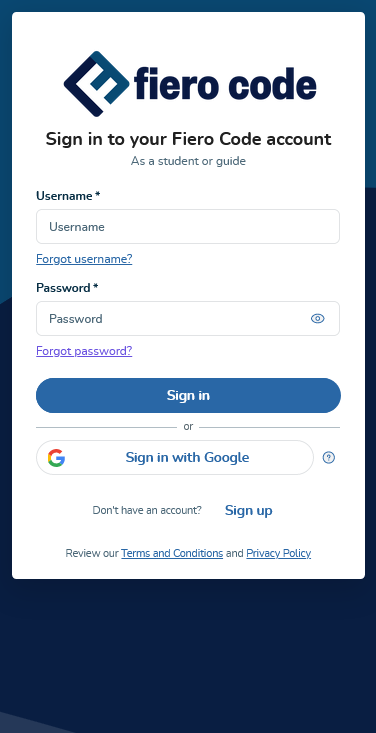
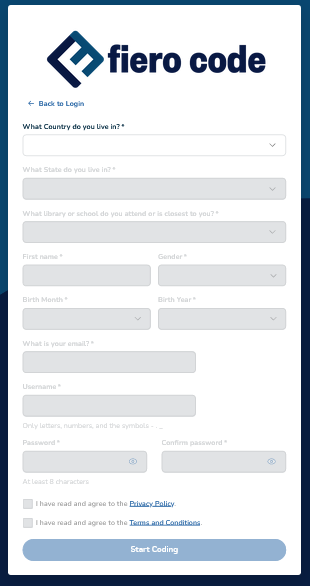
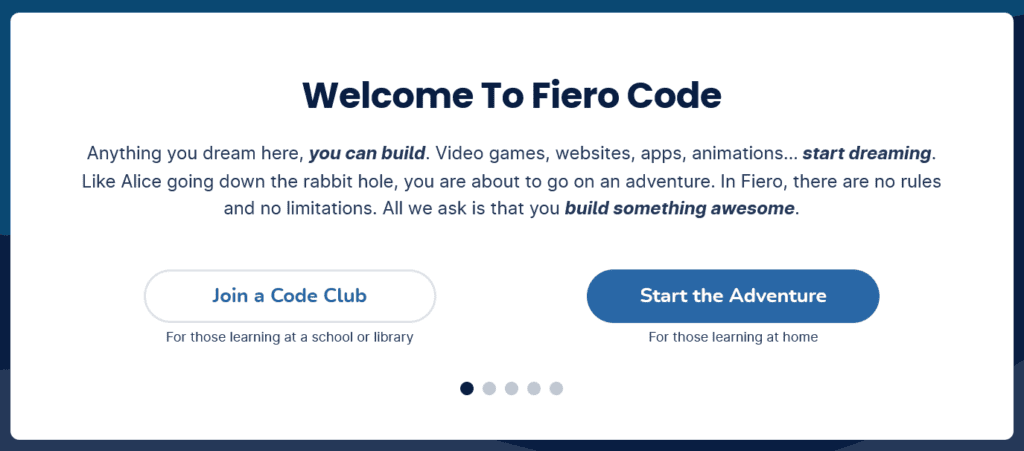
We will cover joining a Code Club later in the training, so for now click “Start the Adventure” and let’s dive in!
